Prototype pattern falls under Creational Pattern of Gang of Four (GOF) Design Patterns in .Net. It is used to create a duplicate object or clone of the current object. It provides an interface for creating parts of a product. In this article, I would like to share what is Prototype pattern and how is it work?
Prototype design pattern is used to create a duplicate object or clone of the current object to enhance performance. This pattern is used when the creation of an object is costly or complex.
For Example, An object is to be created after a costly database operation. We can cache the object, returns its clone on next request and update the database as and when needed thus reducing database calls.
The UML class diagram for the implementation of the Prototype design pattern is given below:
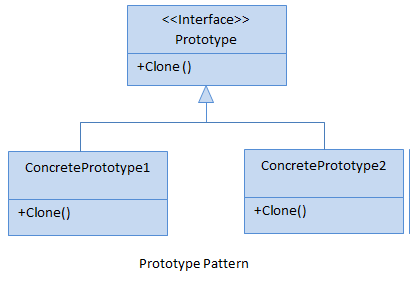
The classes, interfaces, and objects in the above UML class diagram are as follows:
This is an interface which is used for the types of object that can be cloned itself.
This is a class which implements the Prototype interface for cloning itself.
public interface Prototype
{
Prototype Clone();
}
public class ConcretePrototypeA : Prototype
{
public Prototype Clone()
{
// Shallow Copy: only top-level objects are duplicated
return (Prototype)MemberwiseClone();
// Deep Copy: all objects are duplicated
//return (Prototype)this.Clone();
}
}
public class ConcretePrototypeB : Prototype
{
public Prototype Clone()
{
// Shallow Copy: only top-level objects are duplicated
return (Prototype)MemberwiseClone();
// Deep Copy: all objects are duplicated
//return (Prototype)this.Clone();
}
}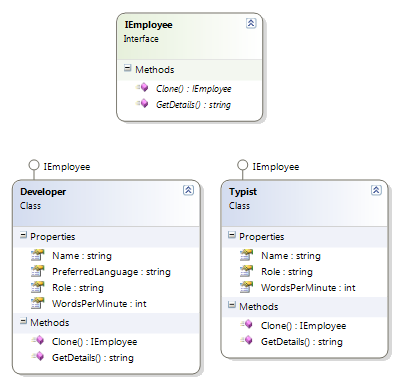
The classes, interfaces, and objects in the above class diagram can be identified as follows:
IEmployee - Prototype interface
Developer & Typist- Concrete Prototype
/// <summary>
/// The 'Prototype' interface
/// </summary>
public interface IEmployee
{
IEmployee Clone();
string GetDetails();
}
/// <summary>
/// A 'ConcretePrototype' class
/// </summary>
public class Developer : IEmployee
{
public int WordsPerMinute { get; set; }
public string Name { get; set; }
public string Role { get; set; }
public string PreferredLanguage { get; set; }
public IEmployee Clone()
{
// Shallow Copy: only top-level objects are duplicated
return (IEmployee)MemberwiseClone();
// Deep Copy: all objects are duplicated
//return (IEmployee)this.Clone();
}
public string GetDetails()
{
return string.Format("{0} - {1} - {2}", Name, Role, PreferredLanguage);
}
}
/// <summary>
/// A 'ConcretePrototype' class
/// </summary>
public class Typist : IEmployee
{
public int WordsPerMinute { get; set; }
public string Name { get; set; }
public string Role { get; set; }
public IEmployee Clone()
{
// Shallow Copy: only top-level objects are duplicated
return (IEmployee)MemberwiseClone();
// Deep Copy: all objects are duplicated
//return (IEmployee)this.Clone();
}
public string GetDetails()
{
return string.Format("{0} - {1} - {2}wpm", Name, Role, WordsPerMinute);
}
}
/// <summary>
/// Prototype Pattern Demo
/// </summary>
class Program
{
static void Main(string[] args)
{
Developer dev = new Developer();
dev.Name = "Rahul";
dev.Role = "Team Leader";
dev.PreferredLanguage = "C#";
Developer devCopy = (Developer)dev.Clone();
devCopy.Name = "Arif"; //Not mention Role and PreferredLanguage, it will copy above
Console.WriteLine(dev.GetDetails());
Console.WriteLine(devCopy.GetDetails());
Typist typist = new Typist();
typist.Name = "Monu";
typist.Role = "Typist";
typist.WordsPerMinute = 120;
Typist typistCopy = (Typist)typist.Clone();
typistCopy.Name = "Sahil";
typistCopy.WordsPerMinute = 115;//Not mention Role, it will copy above
Console.WriteLine(typist.GetDetails());
Console.WriteLine(typistCopy.GetDetails());
Console.ReadKey();
}
}
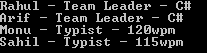
The creation of each object is costly or complex.
A limited number of state combinations exist in an object.