Mediator Design Pattern falls under Behavioral Pattern of Gang of Four (GOF) Design Patterns in .Net. The command pattern is commonly used in the menu systems of many applications such as Editor, IDE, etc. In this article, I would like to share what is mediator pattern and how is it work?
Mediator Design Pattern allows multiple objects to communicate with each other without knowing each other’s structure. This pattern defines an object which encapsulates how the objects will interact with each other’s and support easy maintainability of the code by loose coupling.
This pattern is commonly used in the menu systems of many applications such as Editor, IDE, etc.
The UML class diagram for the implementation of the Mediator Design Pattern is given below:
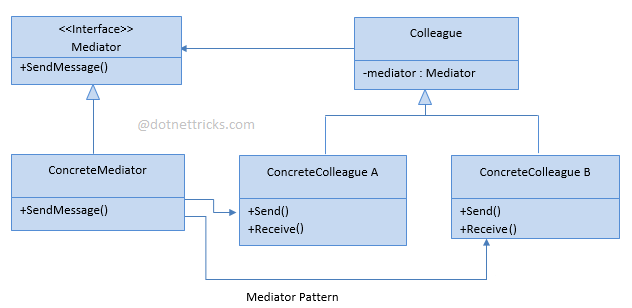
The classes, interfaces, and objects in the above UML class diagram are as follows:
This is an interface that defines operations which can be called by colleague objects for communication.
This is a class that implements the communication operations of the Mediator interface.
This is a class that defines a single, protected field that holds a reference to a mediator.
These are the classes that communicate with each other via the mediator.
public abstract class Colleague
{
protected IMediator _mediator;
public Colleague(IMediator mediator)
{
_mediator = mediator;
}
}
public class ConcreteColleagueA : Colleague
{
public ConcreteColleagueA(IMediator mediator) : base(mediator) { }
public void Send(string msg)
{
Console.WriteLine("A send message:" + msg);
_mediator.SendMessage(this, msg);
}
public void Receive(string msg)
{
Console.WriteLine("A receive message:" + msg);
}
}
public class ConcreteColleagueB : Colleague
{
public ConcreteColleagueB(IMediator mediator) : base(mediator) { }
public void Send(string msg)
{
Console.WriteLine("B send message:" + msg);
_mediator.SendMessage(this, msg);
}
public void Receive(string msg)
{
Console.WriteLine("B receive message:" + msg);
}
}
public interface IMediator
{
void SendMessage(Colleague caller, string msg);
}
public class ConcreteMediator : IMediator
{
public ConcreteColleagueA Colleague1 { get; set; }
public ConcreteColleagueB Colleague2 { get; set; }
public void SendMessage(Colleague caller, string msg)
{
if (caller == Colleague1)
Colleague2.Receive(msg);
else
Colleague1.Receive(msg);
}
}
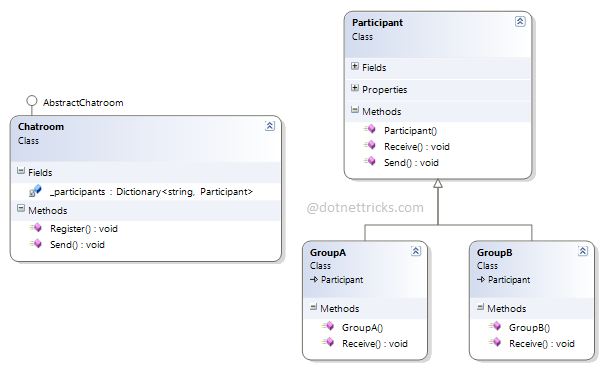
Communication between multiple objects is well defined but potentially complex.
When too many relationships exist and a common point of control or communication is required.
Some object can be grouped and customized based on behaviors.