State Design Pattern falls under Behavioral Pattern of Gang of Four (GOF) Design Patterns in .Net. The command pattern is commonly used in the menu systems of many applications such as Editor, IDE, etc. In this article, I would like to share what is state pattern and how is it work?
This pattern is used when there are one too many relationships between objects such as if one object is modified, its dependent objects are to be notified automatically. State Design Pattern is used to alter the behavior of an object when it’s internal state changes. In this pattern, an object is created which represent various states and a context object whose behavior varies as it's state object changes.
This pattern seems like a dynamic version of the Strategy pattern.
The UML class diagram for the implementation of the State Design Pattern is given below:
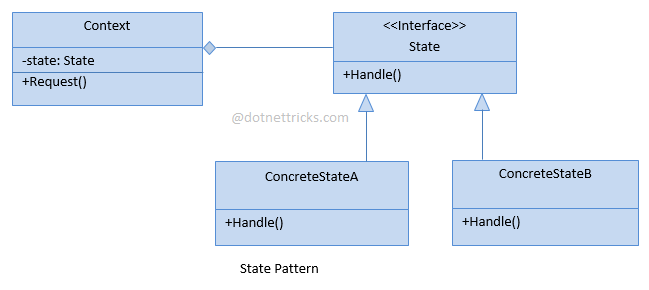
The classes, interfaces, and objects in the above UML class diagram are as follows:
This is a class that holds a concrete state object that provides the behavior according to its current state. This is used by the clients.
This is an interface that is used by the Context object to access the changeable functionality.
These are classes that implement State interface and provide the real functionality that will be used by the Context object. Each concrete state class provides behavior that is applicable to a single state of the Context object.
public class Context
{
private IState state;
public Context(IState newstate)
{
state = newstate;
}
public void Request()
{
state.Handle(this);
}
public IState State
{
get { return state; }
set { state = value; }
}
}
public interface IState
{
void Handle(Context context);
}
public class ConcreteStateA : IState
{
public void Handle(Context context)
{
Console.WriteLine("Handle called from ConcreteStateA");
context.State = new ConcreteStateB();
}
}
public class ConcreteStateB : IState
{
public void Handle(Context context)
{
Console.WriteLine("Handle called from ConcreteStateB");
context.State = new ConcreteStateA();
}
}
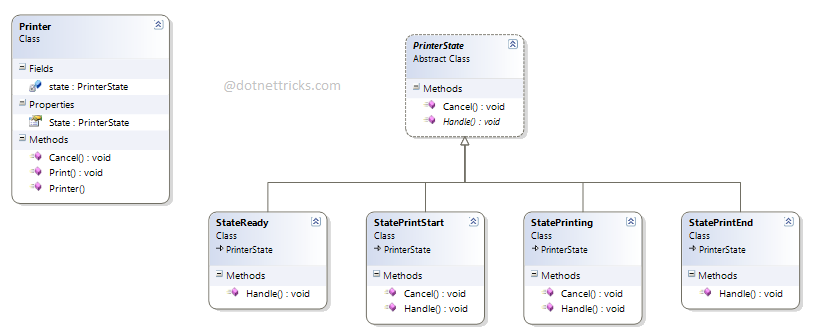
The behavior of an object is changed based on its state.
Preserve flexibility in assigning requests to handlers.
An object is becoming complex, with many conditional behaviors.